Raceoption 계정 확인 방법
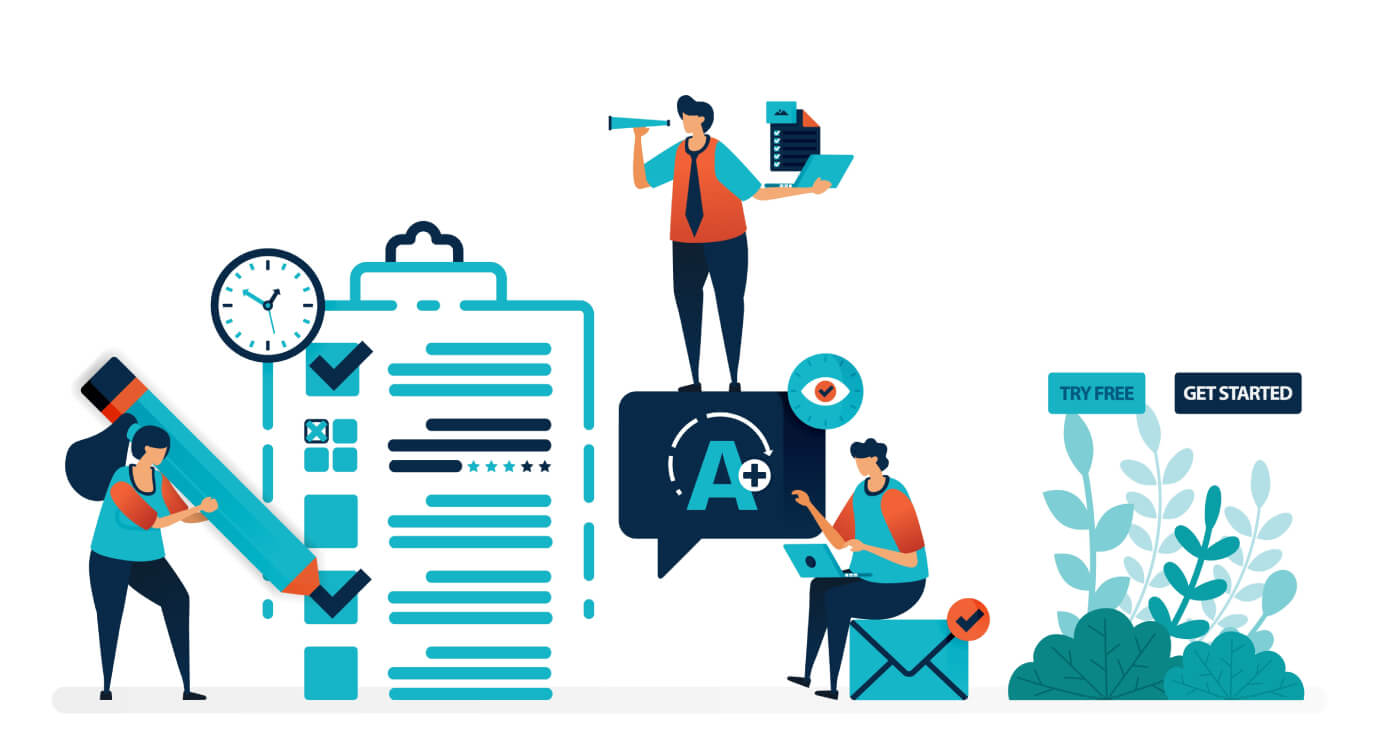
계정 확인을 위한 6단계
1. Raceoption 계정 로그인
2. 설정 클릭 —} 개인정보가
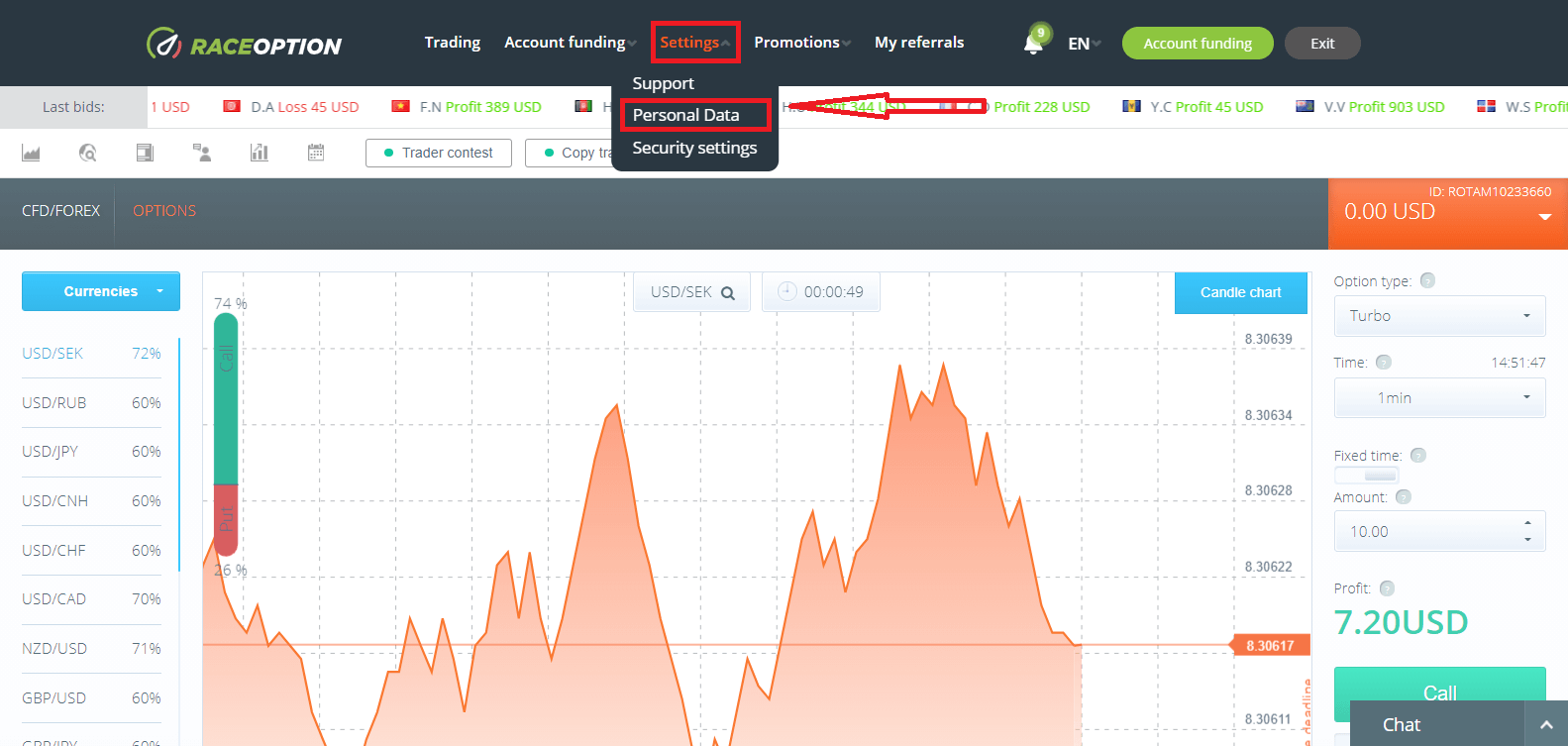
바로 나오지 않으면 새로고침 또는 로그아웃 후 다시 로그인
3. 사용하고자 하는 ID Type 선택
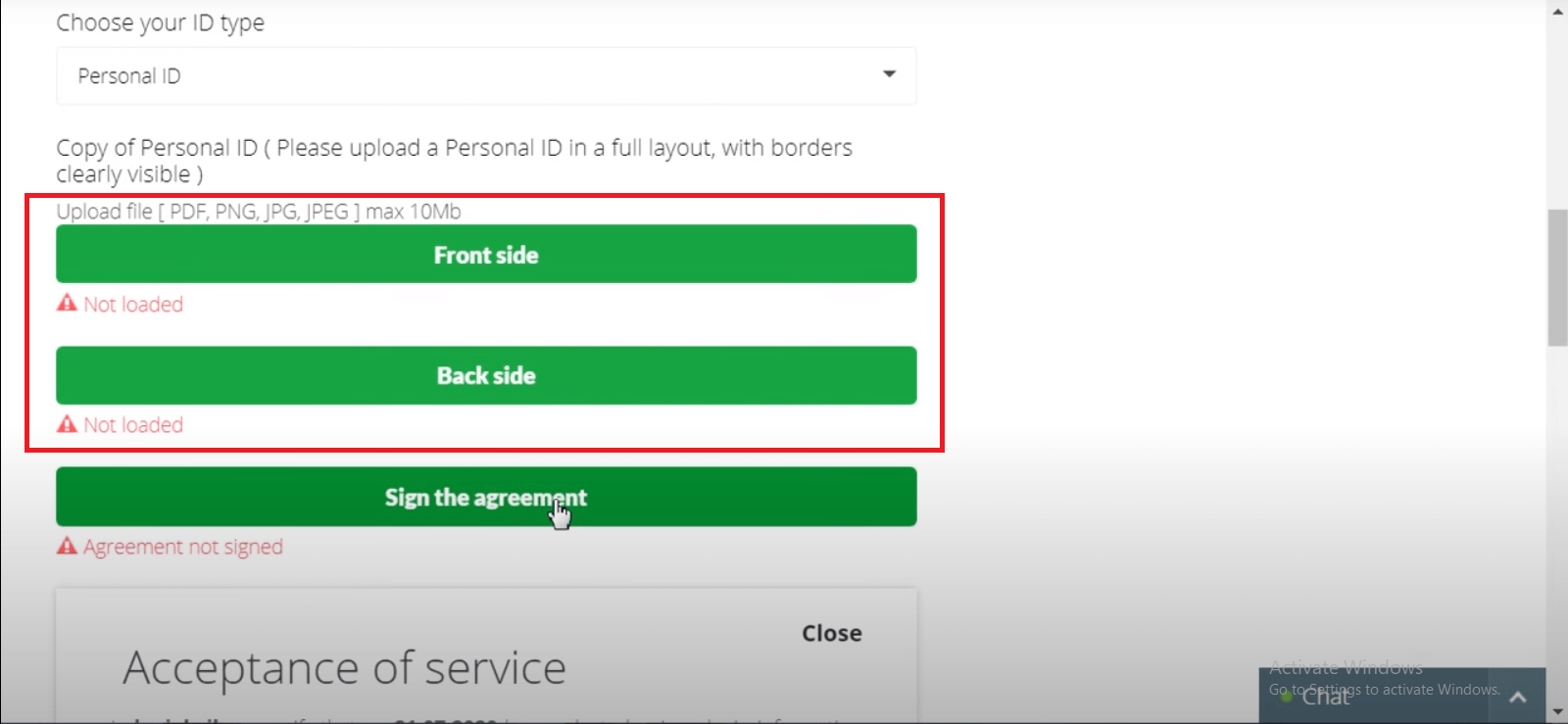
- 신분증 앞면 사진을 찍으세요.
- 단색 배경(가급적 중간색, 즉 검정색, 갈색, 흰색)
- 좋은 조명
- 신분증 뒷면 사진을 찍으세요
- 단색 배경(가급적 중간색, 즉 검정색, 갈색, 흰색)
- 좋은 조명
4. 동의서 서명
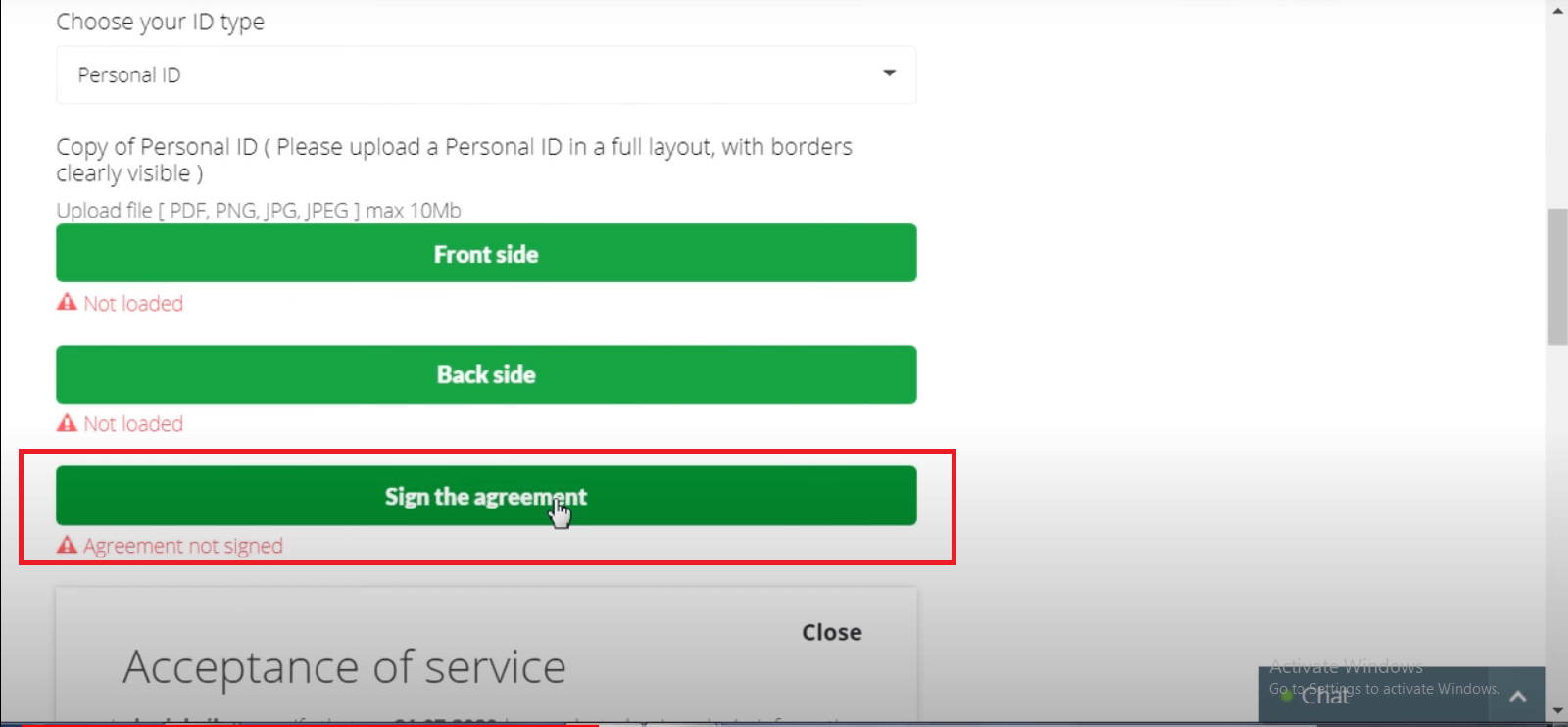
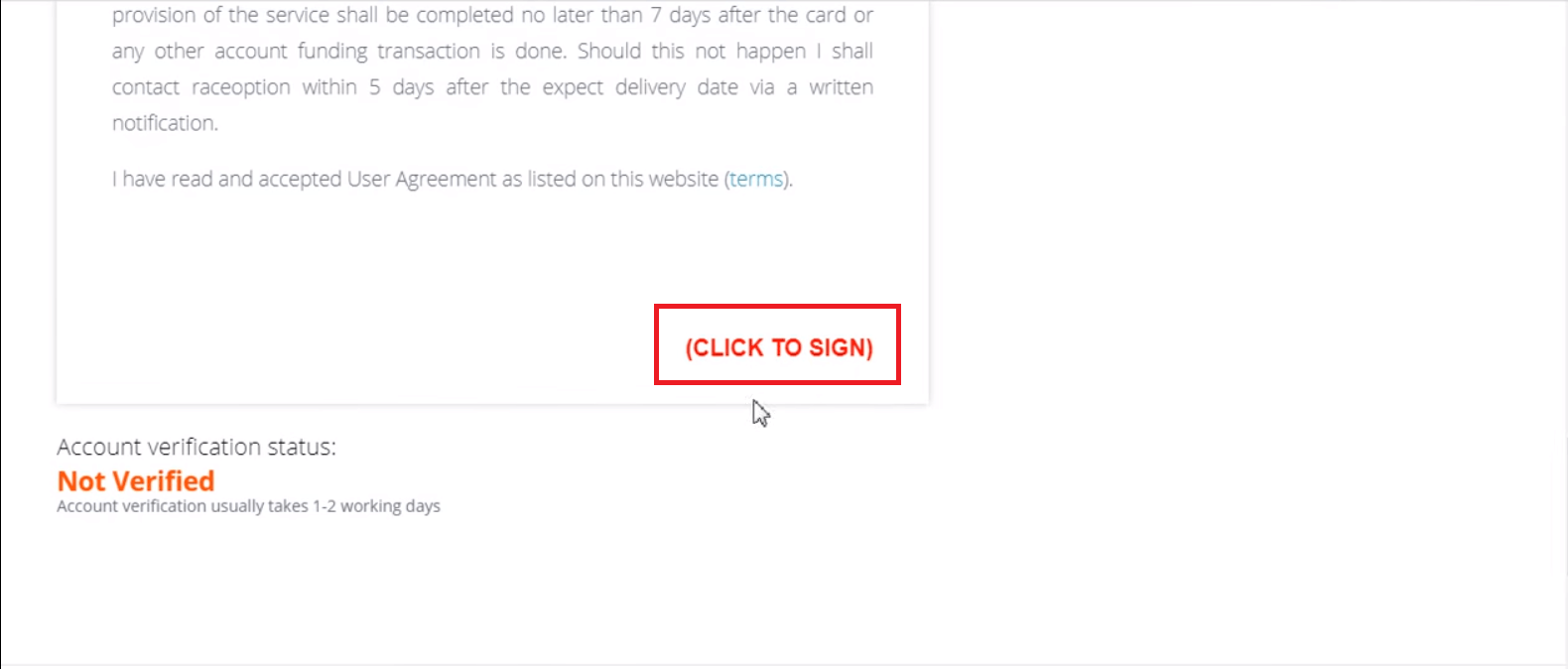
본인의 신분증 서명과 동일 또는 유사 서명 확인
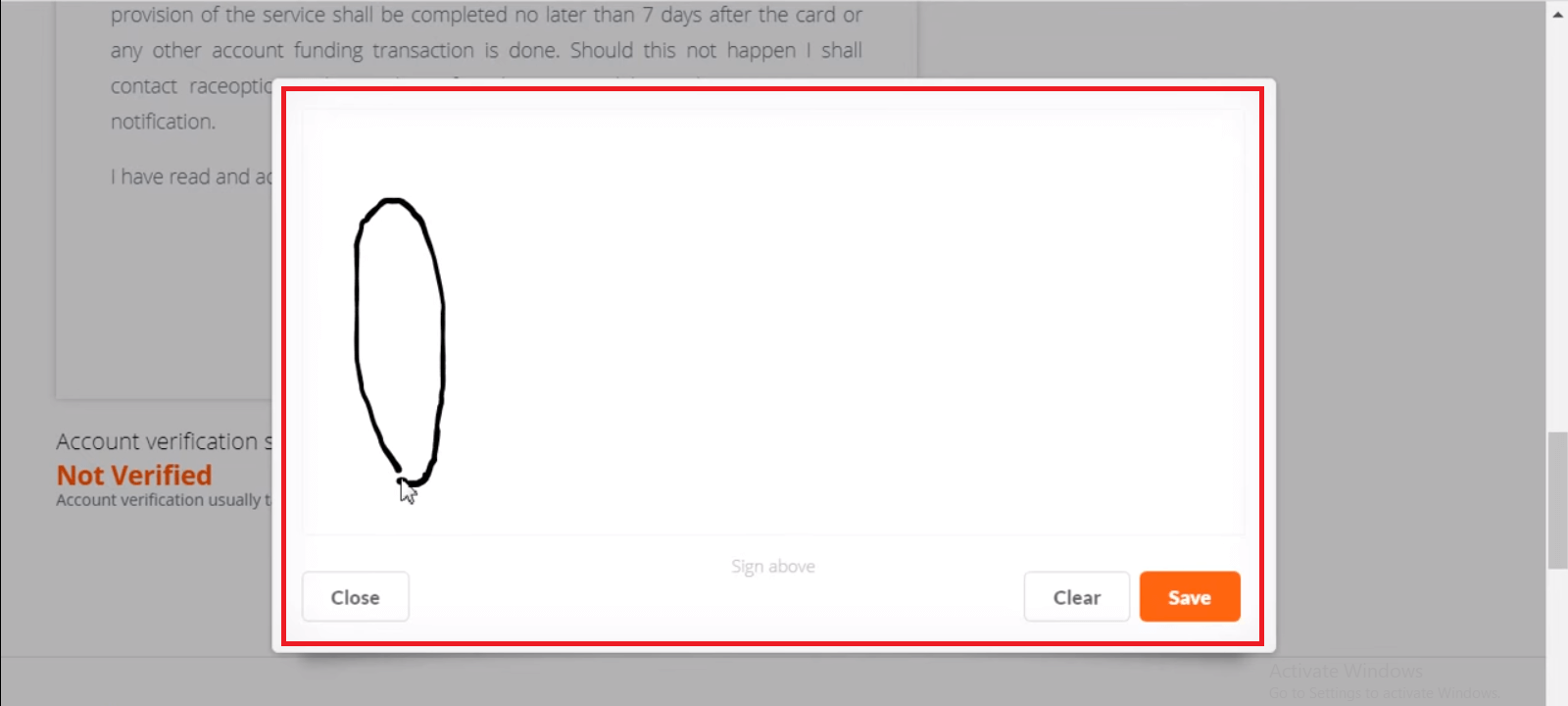
5. 우측 하단 채팅 클릭
- 개인채팅 클릭
- 비공개 채팅 요청
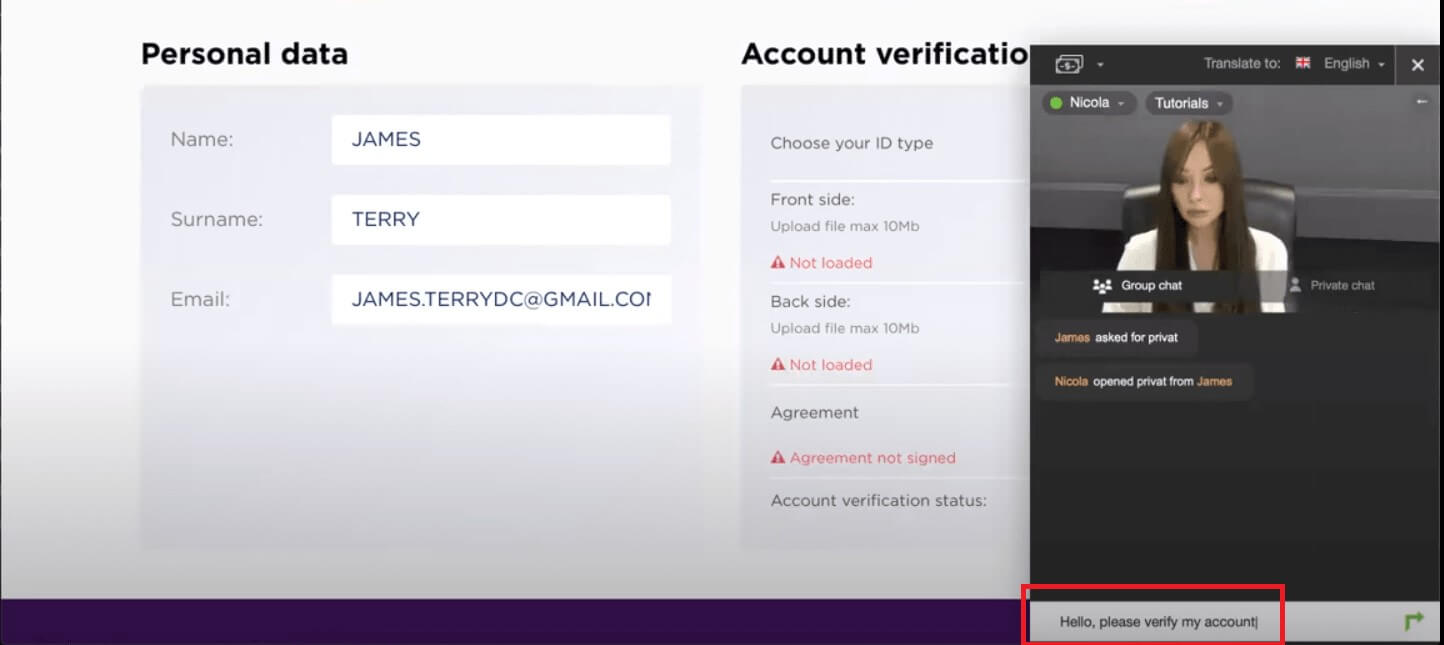
6. 채팅이 열리면 다음과 같이 입력합니다. "안녕하세요. 내 계정을 확인하세요."
채팅에서 답장을 보낼 수 있도록 이 페이지를 열어 둡니다.
6.1. 문서가 업로드되지 않았다고 말하는 경우:
- 업로드했는지 확인
- 사진이 선명한지 확인하십시오.
- 서명이 일치하는지 확인
- 새로고침 또는 로그아웃 후 다시 로그인
- 비공개 채팅 다시 열기
6.2. 유형: "안녕하세요, 제 계정을 확인해 주세요"


